源码介绍
在线批量生成URL HTML源码,输入前缀、开始数字、结束数字、后缀 即可快速生成 几万、十万、百万 条链接。支持 一键复制、 一键导出本地 txt 文件。没啥技术含量一个HTML单页面,喜欢的朋友可以拿去使用
效果预览
![图片[1]-在线批量生成URL链接HTML源码-QQ沐编程](https://www.qqmu.com/wp-content/uploads/2024/04/url_shengcheng.jpg)
详细源码
<!DOCTYPE html>
<html lang="en">
<head>
<meta charset="UTF-8">
<meta http-equiv="X-UA-Compatible" content="IE=edge">
<meta name="viewport" content="width=device-width, initial-scale=1.0">
<link href="./favicon.ico" type="image/x-icon" rel="icon">
<title>在线生成链接</title>
<meta name="Keywords" content="在线工具,链接生成,百变鹏仔">
<meta name="description" content="在线生成链接是一个协助站长获取批量链接的一个工具。">
<style>
body,div,p,ul,ol,li,dl,dt,dd,table,tr,td,form,hr,h1,h2,h3,h4,h5,h6,fieldset,img,input {
margin: 0;
padding: 0;
}
body,html {
width: 100%;
min-height: 100%;
}
body{
background: linear-gradient(135deg, #a1c4fd, #c2e9fb);
/* background: linear-gradient(135deg, #272727, #4a4a4a, #6d6d6d, #909090, #b3b3b3, #d6d6d6, #f9f9f9); */
display: flex;
align-items: center;
justify-content: center;
padding: 32px 6px;
box-sizing: border-box;
}
.tp-layer{
width: 100%;
max-width: 760px;
height: 80%;
background: rgba(255,255,255,.3);
border: 3px solid #fff;
padding: 32px;
box-sizing: border-box;
border-radius: 16px;
}
.tp-layer .form-list{
width: 100%;
display: flex;
align-items: center;
padding: 12px 0;
box-sizing: border-box;
}
.tp-layer .form-list label{
font-size: 18px;
font-weight: 700;
display: block;
width: 20%;
}
.tp-layer .form-list input{
width: 70%;
line-height: 24px;
padding: 6px;
box-sizing: border-box;
border-radius: 6px;
}
.tp-layer .tp-button{
width: 100%;
display: flex;
align-items: center;
justify-content: center;
padding: 16px 0;
box-sizing: border-box;
}
.tp-layer .tp-button button{
color: #fff;
font-size: 14px;
line-height: 24px;
cursor: pointer;
width: 30%;
border-radius: 4px;
background: #4E78FF;
margin: 0 1%;
}
#output{
width: 100%;
border: 3px solid #4E78FF;
border-radius: 16px;
padding: 16px;
box-sizing: border-box;
}
</style>
</head>
<body>
<div class="tp-layer">
<div class="form-list">
<label for="prefix"> 😁网址前缀:</label>
<input type="text" id="prefix" value="https://www.qqmu.com/" placeholder="请输入前缀,如 https://www.naicha2024.cn/">
</div>
<div class="form-list">
<label for="start"> 😛开始数字:</label>
<input type="number" id="start" min="1" placeholder="请输入开始数字">
</div>
<div class="form-list">
<label for="end"> 😋结束数字:</label>
<input type="number" id="end" min="1" placeholder="请输入结束数字">
</div>
<div class="form-list">
<label for="suffix"> 🥰网址后缀:</label>
<input type="text" id="suffix" value=".html" placeholder="请输入网址后缀,如 .html">
</div>
<div class="tp-button">
<button onclick="generateLinks()"> 💊生成链接</button>
<button onclick="exportLinks()"> 🎁导出链接</button>
<button onclick="copyLinks()"> 🎫一键复制</button>
</div>
<textarea id="output" rows="20" cols="50" placeholder="输出结果,自动生成"></textarea>
</div>
<script>
// 生成
function generateLinks() {
const prefix = document.getElementById('prefix').value;
const start = parseInt(document.getElementById('start').value);
const end = parseInt(document.getElementById('end').value);
const suffix = document.getElementById('suffix').value;
if (start > end) {
alert("结束数字必须大于或等于开始数字");
return;
}
const output = document.getElementById('output');
let links = '';
links = Array.from({ length: end - start + 1 }, (_, index) => `${prefix}${start + index}${suffix}`).join('\n');
output.value = links;
}
// 导出
function exportLinks() {
const links = document.getElementById('output').value;
const blob = new Blob([links], { type: 'text/plain' });
const url = window.URL.createObjectURL(blob);
const a = document.createElement('a');
a.href = url;
a.download = 'links.txt';
document.body.appendChild(a);
a.click();
window.URL.revokeObjectURL(url);
}
// 复制
function copyLinks() {
var range = document.createRange();
range.selectNode(document.getElementById('output'));
window.getSelection().removeAllRanges();
window.getSelection().addRange(range);
document.execCommand("copy");
alert("已复制成功!");
}
</script>
</body>
</html>
© 版权声明
本站提供的资源,都来自网络,版权争议与本站无关,所有内容及软件的文章仅限用于学习和研究目的。不得将上述内容用于商业或者非法用途,否则,一切后果请用户自负,我们不保证内容的长久可用性,通过使用本站内容随之而来的风险与本站无关,您必须在下载后的24个小时之内,从您的电脑/手机中彻底删除上述内容。如果您喜欢该程序,请支持正版软件,购买注册,得到更好的正版服务。侵删请致信E-mail:317608094@qq.com
THE END


![[端游] 奇迹MU -版本S18+GM管理(刷怪按官方原汁原味)大叔奶茶源码_游戏源码_手游源码_页游源代码_网游服务端_端游源码免费下载大叔奶茶技术分享](https://www.asp300.cn/wp-content/uploads/2024/03/1-7.png)







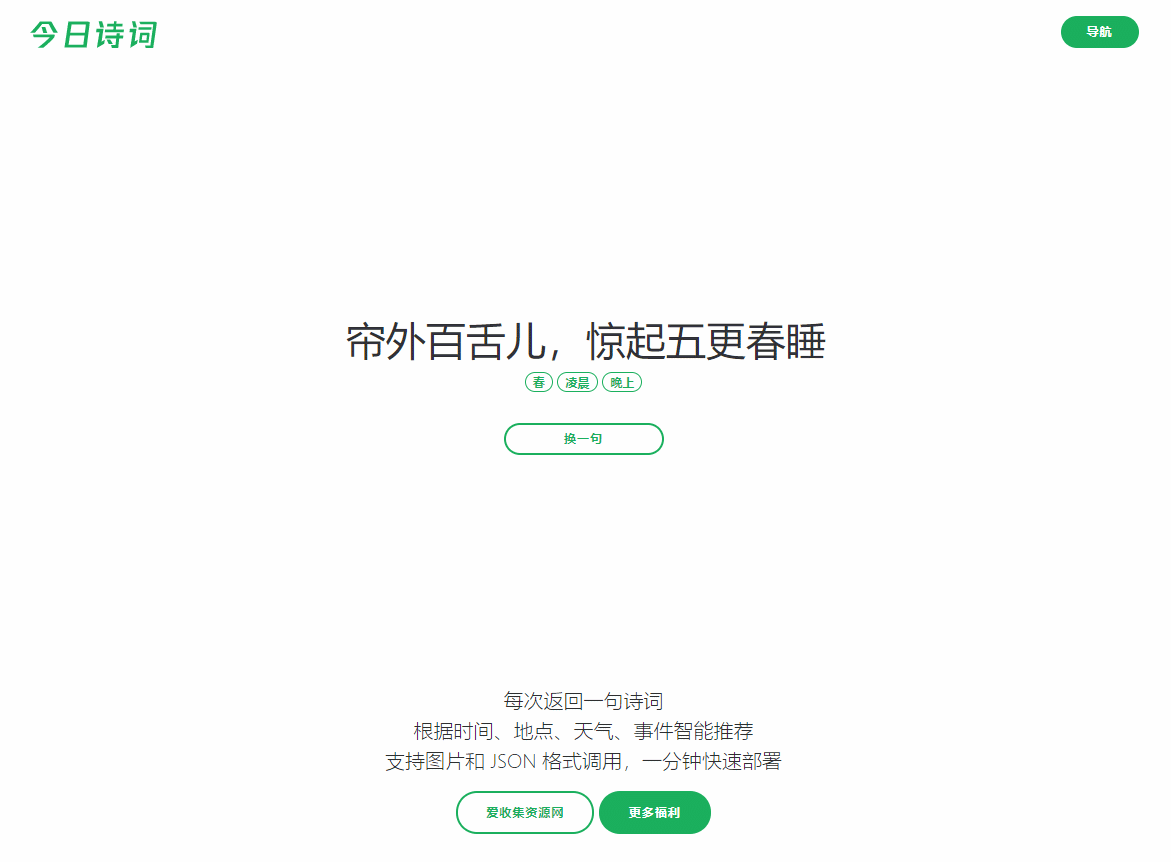




暂无评论内容